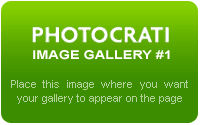Search Results
243 items found for ""
- Almost summer
Not sure why, but I completely forgot to post it earlier. Filmed a couple of weeks ago in Richmond. See more of my videos here. #slomo #slowmotion #video
- Look down. Then up.
I went to Tate Modern today. To reset my brain. But also to take some pictures. I have been too busy with video projects for clients and needed to change my perspective a bit – and take some stills. There are always some great photo opportunities at Tata. Today was no different. But today I also remembered that i’s good to change your point of view every now and then. And, if you can, look down. Or up. Not just ahead. On the way down I also looked up. #fujix100s #photography #tatemodern
- Revisiting New York’s High Line
New York’s High Line, a converted rail bridge along the Hudson River, is an amazing example of urban regeneration efforts. Last time I visited the place, soon after it opened to the public, it blew me away. But it was not even half-finished and I always wanted to go back to see the rest. Last month I went to New York and managed to spend a couple of hours walking the entire length of the elevated park, from the gentrified and so-cool-it-hurts Meatpacking District to the Javits Convention Center. It was a hot Sunday and the place was packed with tourists, locals and numerous newlyweds who monopolised parts of the park for prolonged periods of time. Forget Central Park, it seems having your wedding day snaps taken against a derelict warehouse is in this season. The gallery below has no newlyweds in them, but a few of my favourite snaps from the day. And I’ll definitely be back to see the next phase of the project when it’s ready a few years from now. #NewYork #NYC #TheHighLine
- Being a tourist in my own city – the cliches
Oh, ok, shoot me. But I couldn’t resist. From the same session as my previous post.Have a great weekend. #fujix100s #London #street #streetphotography
- How to photograph people?
One of the reasons why I set up this blog is to be able to share with whoever is interested in photography things that I’ve learned myself. I never had any formal photography training, all I do and all I know I’ve learned myself (and there’s I’m sure a lot more to learn). But in recent years it’s been much easier to find inspiration and sources of knowledge through the internet. Without photobloggers, without pro photographers sharing their knowledge via podcasts, Twitter, numerous iPhone apps, or micro-blogging sites it would be much harder to learn and compare. This abundance of various sources of information can be overwhelming, yes, but it’s important to define exactly why you need them and what exactly you want to learn from them. I’ve got a few photographers I follow, who inspire and encourage me, but that’s probably something for a different post altogether. What I have learned however is this: many photographers, pros and newbies alike, stumble upon the same problems on the long road to being slightly more than just a casual snapper. And one of the most common problems is photographing people. Strangers, to be precise. How do you do that? Do you ask? Do you sneak up behind them, shoot and run? I don’t have a definitive answer. But here’s what I’ve learned so far about photographing strangers: 1. Don’t be shy This is the number one reason why many of us prefer to take a picture of a building rather than of a person selling popcorn just at the foot of it. If you see someone you want to photograph, come up to them and ask. In 9 cases out of 10 they will agree to have their picture taken. I took the above picture while walking through New York. I noticed this lady driving the car while holding her dog and thought ‘Damn, that would be a nice picture’. But then immediately I also thought ‘No, no point running after her, she’ll probably say no, it’s embarrassing.” No, it isn’t. Pluck up the courage, go for it. It might be your only chance to capture something unique. I eventually ran after the car when it stopped on red, asked her, and she was more than happy for me to take a picture. It might not be the best one I’ve taken (and in fact it’s probably more about the dog than her face), but for me this was my breakthrough. 2. Be polite, smile In other words, break the ice. People will warm up to you when they are assured you come with good intentions. I once photographed a flower seller in Central London and her stand – there were plenty of flowers and leaves on the floor, it was messy, but colourful. She initially didn’t want me to take pictures. Why? I didn’t ask for permission. She thought I was from Westminster council taking pictures of her for some environmental report. A smile, a quick apology and a brief explanation helped diffuse the tension and she was happy for me to carry on photographing her. 3. Show them the result Quite often when people see the result they are positively surprised and want to pose again. They are also likely to be more relaxed, so grab that opportunity and get some more portraits. If in doubt, see 1 above. 4. Observe local customs Taking pictures of people in big, cosmopolitan cities like London or New York might be relatively easy. But don’t assume the same rules will apply everywhere else. Particularly in countries which have gone through some sort of political turmoil people might be more suspicious of someone trying to take a sneaky picture of them in the street. It pays to do a bit of research beforehand, ask others and use common sense. Don’t insist if you encounter resistance. 5. Share the outcome Always have a card on you with your website, if you have one, or at least some contact details. Sometimes, although different photographers will have different opinions on this subject, it’s nice to simply email a jpg to someone you’ve photographed. Just to share it with them. The guy above was photographed last week in Covent Garden, I walked past his shop and wanted to take a picture of the mannequins in the window, but ended up photographing him. Although my partner took a much better picture (see above), which we later emailed to the guy. He was delighetd. If anything, this will help you promote yourself and your photography. So that’s it – five simple tips, but really the crucial thing is: don’t be shy, give it a go. But I’m sure you have your own experiences and advice – I’d love to know what you think. By Michal Dzierza #advice #photography #portraits
- The Telegraph’s picture galleries app for iPad
Another major British newspaper – after The Guardian – is attempting to capitalise on the popularity of Apple’s iPad and the general hunger for good quality photography, including news photography. The Daily Telegraph – which some time ago launched its paid-for iPad edition – has launched its Telegraph Pictures for iPad app – and the comparison with The Guardian’s Eyewitness app is inevitable. While The Guardian goes for one stunning news image per day, the Telegraph selects 12 images daily. They are available around 5AM (UK time) every morning. They are not necessarily mind-blowing or unique. They are there to tell a story or a series of stories. Yet for me it’s not all about the numbers. I personally prefer The Guardian’s approach. We are bombarded daily with hundreds of images and I’m not sure I really want to browse through yet another gallery of 12 agency images. I do like the fact Eyewitness selects one high-impact image a day. I tend to spend more time looking at and analysing what Eyewitness publishes – and the fact that each Eyewitness image comes with professional tips on top of any captions makes the app so appealing. But that’s my personal preference. What I really dislike about the new app is the fact it comes with no sharing options and no controls. There’s no way to favourite or share anything there. Also, there’s no refresh option, which means new images won’t appear unless you close the app completely and restart. Hmm, really? I was trying to find out more on the Telegraph’s website, but there’s no mention of the app anywhere. Which means it’s either an experiment or the app is at a very early stage of development. Either way, Eyewitness it ain’t. #apps #Dailytepegraph #ipad #TheGuardian
- 1pound40 unconference – a couple of after-thoughts
Some great minds – from journalists to social media specialists – spent the afternoon discussing the impact of social media on politics and news, among other things. Not surprisingly, Twitter became the main focal point of most of our sessions. Whether we discussed the power of social media in changing politics or whether Twitter and social media in general can curate news, the discussions always became more general as we were all trying to define the influence of Twitter and other tools on our lives. It’s impossible to summarise all our discussions and thoughts, but I’d like to mention two keywords that cropped up several times during the session and which will be quite important in our future discussion about social media. I list them here in no particular order of importance: – transliteracy: not a new term, but an increasingly important one. I was lucky enough to share the table with professor Sue Thomas of Leicester University, who has been writing about transliteracy for years. Transliteracy is in my opinion a pre-requisite to a successful engagement with social media – or media in general. The ability to write, read and communicate across a wide variety of mostly digital, but also analogue platforms, and the ability to create value using the most appropriate tools and platforms for your needs is absolutely crucial. It’s surprising how many people who should be transliterate – journalists, for example – are still reluctant to embrace another medium and turn it into their advantage. Such approach is unsustainable and short-sighted. Period. – curating content: in other words, trying to embrace the wealth of knowledge and information social media offer us. But how? Richard Sambrook asked whether Twitter and social media can curate news and provide a framework for trust. Yes they can, but with (sometimes severe) limitations. Should news companies like the BBC even curate content from Twitter? If so, how do you approach the issue of trust (by sticking to journalistic principles, I’d say – check, cross-check, verify – don’t just republish)? Curating content might be the way forward, but the biggest issue – after trust – is the volume of information. How do you cope with that? How do you filter it out? Twitter lists might be one solution, but Twitter is just one tool among hundreds available. I’m hoping to explore the issue of content curation over the next few months, but your thoughts on it – or any of the above issues – are welcome. (There are some pictures from 1pound40 over on my Posterous blog) #1pound40 #socialmedia
- Stunning 7D advert
I know I wrote a few bitter words about Canon 7D when it was first released, mainly because of the annoying image problems. But now they have been solved and Canon has released a stunning ad to promote the camera. It’s beautifully shot… using Canon 7D itself. It features Feargus Kennedy, an award-winning wildlife photographer and forms part of a special campaign called Take stories, which also features other Canon cameras, including Canon 5D Mark II and EOS 450D. Feast your eyes… #advert #Canon7D
- The fox on the tube – and what photographers can learn
Within hours of posting the image on Twitter, it went viral and captured the imagination of thousands of people worldwide. I read Kate’s updates on Twitter as she got more and more excited about the prospect of breaking yet another unexpected record number of views. However, nothing has prepared Kate for the subsequent media reaction to this picture. Everyone, from the BBC to the Daily Mirror, from Metro to the Daily Telegraph picked up the story and ran the picture. Many bloggers – like Annie Mole or myself – picked it up too. BBC Breakfast presenters had a chat about the fox and Japanese and other foreign media chase Kate for some more details and interviews. You can listen to the whole unbelievable story on Kate’s AudioBoo here: http://boos.audioboo.fm/swf/fullsize_player.swf But as a photographer and journalist I was fascinated by – and reminded of – one thing. It’s not the camera that counts, it’s the picture. Yes, it’s pretty obvious, but often forgotten. In our endless pursuit of bigger, better cameras we forget that they won’t always necessarily give us pictures which capture our imagination. The tool almost doesn’t matter. Kate’s picture technically is far from perfect, but it hardly matters. Good photographers can take stunning pictures with almost any camera. Sometimes obviously they’re helped by the situation. (Although often even being the right person in the right place at the right time doesn’t help if you don’t trust your journalistic instincts or the sixth sense or whatever you want to call it – or simply can’t use the camera). Earlier today I was looking at some of my early pictures taken with cheap, sometimes disposable cameras and I couldn’t help, but feel that they made me look at the world in a different way. They almost forced me to be more creative as – unlike all the modern gear, they didn’t offer that many fall-back options, if you know what I mean. So let’s not obsess about the latest and the best – let’s think about what we can do with what we’ve got. Kate’s fox also shows (again) the power of Twitter (as if we need another proof of its capabilities) in spreading information and reaching diverse audiences across the globe fast. A lot can also be said about media editors’ insatiable appetite for all things quirky and “fun”, but that’s probably something for a separate post. The whole story with the picture reminded me of a quote I published months ago on my Tumblr. I cannot remember where I found it, so if you are its author and I can’t credit you – my apologies – but it succinctly captures the essence of what I wrote above: An amateur photographer was invited to dinner with friends and took along a few pictures to show the hostess. She looked at the photos and commented “These are very good! You must have a good camera.”He didn’t make any comment, but, as he was leaving to go home he said “That was a really delicious meal! You must have some very good pots.” Image © Kate Arkless-Gray, used with author’s permission #fox #iphone #photography #radiokate
- Flickr gets a new interface
UPDATE: If you’re looking for the February 2012 Flickr update, it’s here. Oh, I do like nice surprises! Last night I discovered a preview link on my Flickr page, which takes users to what will ultimately become the new Flickr interface. The facelift was long overdue. I can’t remember any substantial changes to the interface over the last few years, but the latest overhaul is really good – and, more importantly – useful. The first thing you notice is that the images in your photostream are bigger (the default size is now 650px). And that’s a good thing. Services like boston.com’s The Big Picture or Pictory prove that large images work better. Depending on your layout, if you choose to display collections next to your photostream, you can now see usage stats for them and edit the mosaic for each of them from your photostream page. But the biggest changes are visible when you go to an individual photo page. Those of you who often post images which require black background will be pleased to know that the third-party “view on black” workaround has been replaced by a permanent ‘zoom’ feature. It allows users to see a bigger version of the currently viewed image in a ‘lightbox’ on black bacground with hardly any distractions on the page. Neat. What’s more, it comes with a keyboard shortcut too – just press ‘f’ to toggle between regular and lightbox views. You can now also use keyboard shortcuts to scroll through images while in the lightbox mode. The same shortcuts can now be used to browse through the photostream, collections and sets. Alternatively, use the newly added ‘newer/older’ arrows above the image. I’m also glad that the photostream thumbnails have been revamped – thanks to a wider page you can now see five instead of the uselessly minimalistic two thumbnails before. The whole page looks and feels lighter now. All the various functions – like tagging, adding notes, adding to or removing from sets, editing, choosing sizes, etc. – have now been grouped under one drop-down menu called ‘Actions’, just above the image. Right next to it a new ‘Sharing’ menu appeared, making it easier to share Flickr images elsewhere. The sharing functionality hasn’t changed though. Twitter and Facebook integration would have been a nice addition to the new page. But what has changed is how you add images to groups. Before it was one group at a time. And if your list of groups was long, the whole process was really time-consuming and painful. Now it’s just a question of ticking all the right boxes at once and your picture is automatically added to all yourchosen groups. It’s a bit weird that Flickr hasn’t improved this bit of functionality earlier – a much better solution was already available to Lightroom users. But thankfully Flickr has caught up eventually. The right-hand column has changed dramatically too. The old version looked like this: The new, wider page, has space for a short description of when the photo was taken and (if available) what camera was used. There’s also a new, permanent map for geo-tagging, plus the revamped thumbnails I mentioned above. If your image has been added to a group, set or collection, you can now preview thumbnails for the group, set or collection on the image page. When you compare the two screengrabs, you’ll also notice that the commenters’ thumbnails are much smaller, therefore fewer things in the main column compete with the main image for attention. Overall, it’s not a drastic overhaul, but it’s also much more than just ‘cosmetic changes’. The whole experience is now much smoother and user-friendly. The pages are more logical and lighter, the most important functionality is grouped together and is easily accessible. If only they removed the ability to add ginormous badges to comments. Related articles by Zemanta New Flickr Is Bigger, Wider and Uncut (webmonkey.com) Yahoo Rolls Out a Renovated Flickr (bits.blogs.nytimes.com) 11 ways Flickr just got better (venturebeat.com) #flickr #ImageGalleries #Yahoo
- Don’t celebritise everything
Have I just invented a new word? Anyway, have to get it off my chest as I’ve been glancing at this tiny story in London’s Evening Standard since Friday when it was published. Despite its lenght, it annoys me immensely. Here it is, page 2, last Friday: The headline says “Estelle’s cousin spared jail over drugs”. In other words, someone you never heard of got stopped by cops, went to court, got off lightly, didn’t go to jail. End of story. Worth the space on page 2? No. What do you do to make it sexier (as you do with news nowadays)? You dig deep into their family connections hoping that the six-degree separation rule will link them to at least a Hollywood A-lister. No such luck here, but hey, we have a Grammy winner, let’s stick her name in the headline instead. And voila! I know that we live in celebrity-obsessed times and unless something is endorsed by some mediocre girl-band singer-cum-talent judge or shagged by a footballer, it’s not worth mentioning. But this little piece should’ve been relegated to nibs (or “news in brief” for the uninitiated), somewhere on page 14. I’m not saying it’s not woth mentioning, I’m just saying it doesn’t deserve the space it was given and the celebrity treatment it didn’t need. (“Estelle was not present at today’s hearing” – you don’t say!). It’s not just the Evening Standard, everyone is doing it. A few years ago another evening paper published a short story on a stabbing in which a young man died. It was 2007, teenage stabbings in London were at an all-time high, so how do you think that story was sold? Yes, that’s right, the stabbed boy was a certain well-known singer’s “close friend”. The story was illustrated with her picture. She wasn’t even quoted. Such treatment at best shifts the focus of the story and at worst distorts the news completely. It’s unnecessary. Not everything needs to be popular or sexy. Certainly not in news. #celebrity #news
- 2013 – the year when a lot changed
And not always by design. But – to use a cliched saying – ‘change is good’. Even though it may not always seem welcome at first. But I’m jumping ahead of myself. The beginning of the year was relatively quiet. And I’m talking here about my photography and video. On the editorial side of things I was a bit too stressed as I was overseeing a huge editorial project for a US publisher. On the creative side of things, for the first few months I was still exclusively relying on my trusty 5D Mark II to keep me company everywhere: from bleak Dartmoor to sunny but cold Beachy Head But then – some time around April/May – having spent weeks and weeks reading and fantasising about it, I bought the awesome Fuji X100S. I had seen the images, I had read the reviews, but what really convinced me was a post on Strobist called “Cuba: Traveling Light, Chasing Light”. I was blown away by the quality of the images David Hobby managed to take with this camera in Havana. But more importantly, I was inspired by his decision to leave his entire gear behind and go to Cuba for almost two weeks with nothing but the Fuji X100s. No interchangeable lenses, no second bodies, no filters, external flashes or heavy bags to schlep. Just one camera. I also wanted to try. I also wanted to experiment. So I did. Whether for pleasure or professionally, like most photographers I always carry a heavy bag full of lenses, flashes or other equipment, so switching to one light camera and doing things differently was refreshing. It took me a while to get used to it. There were many bad and blurry pictures to begin with. But soon I started enjoying the freedom and accepted the challenges resulting from the limitations a fixed-lens camera has. I started using the new camera almost exclusively, while my big DSLR gathered dust. From capturing my favourite subject – urban isolation: to editorial assignments and portraits: From landscapes and architectural shots: to – obviously – holiday snaps and social events: The first time I followed in David Hobby’s footsteps and decided to travel without my DSLR kit, I hesitated a bit. But I soon learned to enjoy the freedom the Fuji gave me. Don’t get me wrong. I didn’t make a complete switch. I still use my DSLR extensively, mostly for video and assignments where I need interchangeable lenses or external flashes or simply more flexibility. And speaking of video, that was another big change. Just around the time I published my Crossing Paths video, I decided to launch Meehow Media, my new venture, focusing primarily on editorial and promotional video, but also on editorial photography. The beginnings were humble. But the feedback and support I got plus the interest in my services many people expressed gave me the much needed confidence. Soon after I started I was lucky enough to film with Gok Wan and began working on new video concepts, including an educational project in north London. Gok Wan for National AIDS Trust from Michal Dzierza on Vimeo. So obviously I’m hoping to grow Meehow into something much bigger in 2014. The focus will still remain on video and photography, but something tells me there will be more… And here comes the (hopefully not-so-hard) sell: if you need a video, or a photographer I’d love to hear from you. Head over to meehow.co.uk or just use the contact form on the right. Or drop me an email: michal {at} dzierza {dot} com. There are 12 very exciting months and a million ideas ahead of us…. #2013 #Canon5DMarkII #fujix100s